Matchbook’s Product team explain some of the thinking behind the recent changes to the site and apps.
One of the universal truths of product development is that people hate change.
You walk into your local supermarket, and beans are where the cereal was, and you can’t find the eggs. You open your favourite app, and nothing works quite the same as it did yesterday, or the feature you use every day has been moved elsewhere.
Despite knowing this, we go and change things anyway, so the obvious question is… why?
To be more transparent and open about how and why we make changes to Matchbook, we are kicking off a series of Inside Matchbook posts to help explain what we do.
In addition to this, we want to gather more feedback from you, our customers, on both these changes, Matchbook in general, and what you would like to see for the future.
A Rough Start

Matchbook’s old grid-like layout
So without further ado, we’re going to start by looking at some rough statistics:
- It’s probably not a surprise to anyone that our two most popular sports are horse racing and football (or “soccer” as our American friends who play football with their hands would call it) which between them account for around 80% of the markets that our customers bet on.
- Of those soccer bets, the English Premier League is the destination for, again, around 80% of customers. This makes it the most visited individual league or competition we offer on Matchbook.
With this in mind, hopefully, any product team should be thinking, “Hey, we know that most customers are looking to get to the Premier League markets, so let’s make that as quick and easy as possible!”
Unfortunately, this is what that journey looked like a couple of years ago:
- From the homepage, click on soccer in the menu.
- A panel would slide out, select England from a list of countries.
- From the next panel, select Premier League.
- Select the date of the game you want.
- If you misclick, start again from step 1
As you can see, this wasn’t the smoothest journey, to say the least.
To make matters worse, once a customer arrived at their destination, there was a jumbled grid mixing in various games throughout the week, an outright or two, and maybe even a few specials thrown in as well, all in a layout that was pretty difficult to scan.
So, knowing that making changes as fundamental as we were planning would be annoying to our customers, we also knew that our navigation wasn’t good enough and improved.
Design Principles
Before we even set pen to paper redesigning Matchbook, we defined a couple of core principles that would guide us throughout the process.
One-Click
Our first principle was that we wanted 80% of customers who land on matchbook.com to be just a single click (or less) from their desired destination, regardless of the sport they were interested in. For the mobile apps and mobile website, we were to allow two taps simply because the menu takes a click to open.
Don’t Overload
A Betting Exchange is, by its nature, a complex product – lots of numbers on a screen displaying odds, liquidity, overrounds, matched bets, unmatched bets, and much more.
At the same time, we have an extensive range of customers. For every high-speed sports trader, there are hundreds of regular punters, many of whom are dipping their toes into betting exchanges, and many who never make use of the full range of features or full depth of information on offer.
The challenge is to keep the site simple enough not to overload and scare off large numbers of customers while not neutering the experience for our more knowledgeable members.
First Steps
With the above principles in mind, where do we start?
The first change we made was to streamline the menu.
When you click on a sport in the menu on the left-hand side of the screen (or in the mobile menu), we didn’t want to start sliding out a series of extra panels – that’s a lot of annoying work and quite a blackspot for misclicks and errors that quickly becomes annoying.
So now, when you click on soccer, you will immediately see a handful of games from the most popular league. Click on golf, and you see the most popular tournaments. Go to horse racing; at the very top of the page, you will see the very next race happening in the UK and Ireland.
How do we know what to show in the popular section?
As any site does these days, we have a lot of information on what our customers bet on and when, but more importantly, our Market Operations team – the guys who put up, monitor, and organise the markets on site – are all both sports fans and fellow bettors.
Combining both data and a human, sports fan-driven touch, we know the Premier League may make up 80% of our soccer traffic, but on a Wednesday evening, most soccer bettors are looking for some Champions League action, so that is what gets pushed to the top. While this is a simplistic and obvious example, hopefully, it shows some of the work every day across every sport to help make Matchbook easier to use.
Easy to Read
Now that we made getting around the site easier, the next task was to make the information easier to browse and read.

The F-Shaped way that many people scan websites to find relevant information.
As mentioned above, if anyone remembers Matchbook’s previous incarnation, you may recall a very grid-like layout.
This layout did one thing very well – it crammed as many markets and prices on screen as possible – regular matches would be mixed in with league winner markets, and maybe a few specials are thrown in for good measure. This was a good layout for a quite small subset of customers (and even our Market Operations team, who like to have as much on-screen as possible for monitoring), but for the majority of our customer base, it wasn’t beneficial.
Humans read in a particular way, and there are also particular ways to scan websites when looking for information. We also have a limit on the amount of information that we can process before we get overloaded.
Our job was to balance reducing the sheer amount of information on display with keeping it accessible for those who need it.

Matchbooks new top-to-bottom layout is much easier to run an eye down to find a particular market
So, if you look at Matchbook now, you’ll see that our markets are arranged in a tidy vertical list that is easy to run an eye down to find a particular market.
Instead of showing several market types for each game/match straight off the bat, we start by showing the most popular. We then added a way to easily toggle between a handful of the most in-demand markets for customers who want to see something else.
A “to win the league” will be up on site almost the entire year-round, but it goes through distinct phases of popularity – namely at the start of the season. It drops in popularity for the rest of the season, so we tidied it into its own section on site. The extra click to get to it was a good trade-off for decluttering the games/matches section.
The Future
Hopefully, this gives a little insight into some of the thinking behind the recent changes to Matchbook and our aim to make Matchbook the smoothest, easiest to use betting exchange in the industry.
Is our site or apps perfect? Far from it. As proud as we are of Matchbook, we’re probably also the most critical of it – there is always room for improvement.
As we move forward, we’d like to continue being transparent about the changes we make. We also want our customers to be more involved – so please continue to be vocal and leave us feedback, both good and bad.
We are also looking for customers to speak to us in short customer interviews and test out upcoming features or changes to the site and apps.
If this is something that would be of interest to you, please let us know at the end of the following survey and leave your email address so we can get in touch.
Take our survey here
Thank you again to all our customers for your continued support; we look forward to keeping you updated on our journey together.